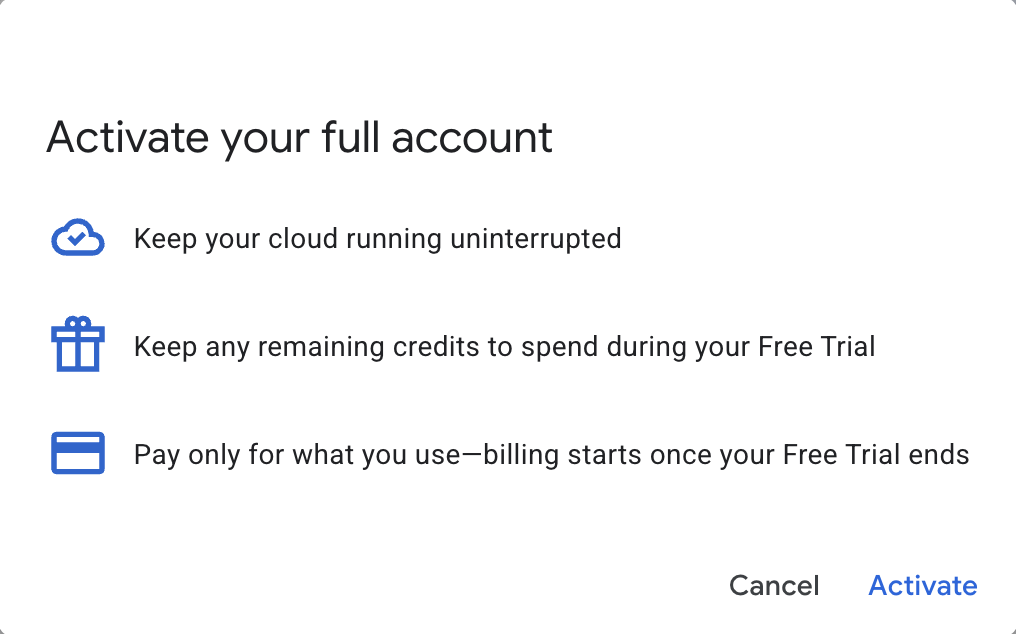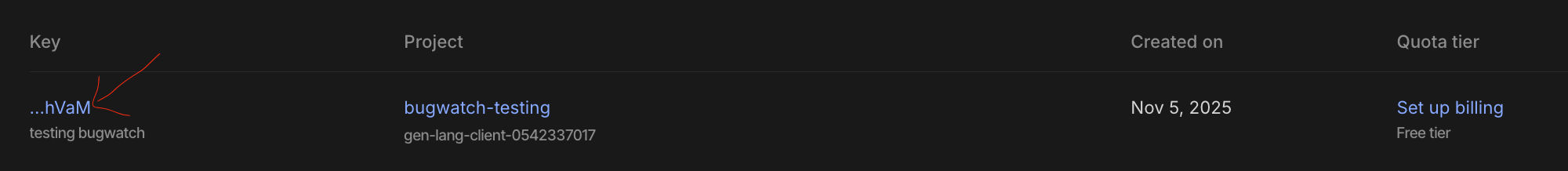To provide the most accurate and insightful code analysis, NeetoBugWatch leverages Google's advanced "Pro" AI models. These powerful models are essential for delivering the high-quality, context-aware feedback you expect from our service.
API keys generated from the free tier of Google AI Studio often do not have access to these Pro models. This guide will walk you through the necessary steps to create a Google Cloud Platform (GCP) API key with Pro model access enabled.
Step 1
Generate the API key from https://aistudio.google.com/. Please watch the following video to understand how to generate the key:
Step 2
Now once you have succesfully generated the API key and created the Google Cloud Project with billing, you will have to explicitly activate your full account to make use of the generous free credits that Google provides.
Click on the
Set up billingbutton shown next to the generated API key from https://aistudio.google.com/u/0/api-keysYou will be redirected to Google Cloud Project page.
-
Click on the
Activatebutton shown at the top of the page: -
Again click on the
Activatebutton from the Modal that shows up:
That's it. Now you should be able to make use of the free credits.
Final Step
Now all you need to do is copy the API key from https://aistudio.google.com/u/0/api-keys.
-
Click on the API key:
A modal will open up. From that modal click on the copy button next to the API key.